Website Video Guides

What is the School?
What is the School? What are the benefits of signing up? Discover the answers to these and even more questions you didn't even know you had!
Watch now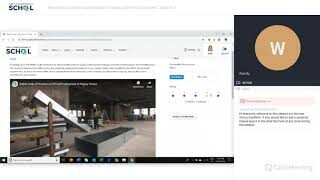
Member administrator and owner training video
Watch a pre-recorded webinar on how to navigate your way around the site and exclusive features for all administrator users of the School.
Watch now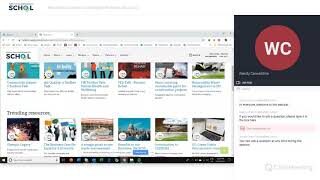
Partner training video
Watch a pre-recorded webinar on how to navigate your way around the site and exclusive features for all Partner users of the School.
Watch now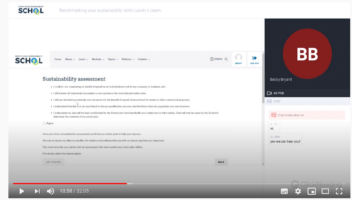
How to complete your self-assessment
This webinar shows you how to benchmark your knowledge using our self assessment tool and identify the areas in which you can develop your competencies.
Watch now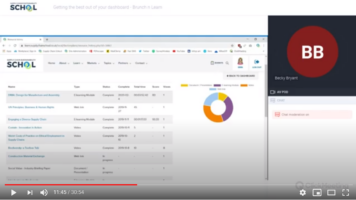
Getting the best out of your dashboard
This session will show you the various features available on your individual and company dashboard.
Watch now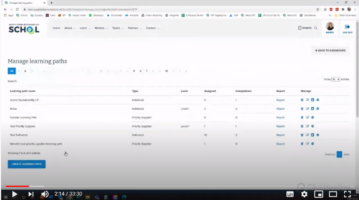
Getting started with Learning Pathways
This webinar shows you the key features of the School's learning pathways; how to create a pathway and allocate it to your colleagues as well as the reporting capabilities.
Watch nowGetting Started
Becoming a member of the School is easy. Sign up via the quick registration form and get automatic access to the CPD-accredited resources available in our online library; as well as bespoke assessment tools and hundreds of free training sessions.
When you register as a new user of the School, our system will notify you if we already have an existing company account associated with your email domain.
If we do, you will be invited to join your colleagues in your company’s existing account and your company administrator will be notified that you wish to join. You will still be able to access all the School’s resources and complete a personal assessment whilst you wait for your administrator to approve you.
If we do, you will be invited to join your colleagues in your company’s existing account and your company administrator will be notified that you wish to join. You will still be able to access all the School’s resources and complete a personal assessment whilst you wait for your administrator to approve you.
Please contact us with your company’s details and we will be able to re-allocate administrative access to your company account.
The School's membership levels are based on company engagement and interaction with the School.
In order for your company to become an active member; the first step is to ensure you are linked to your company's corporate account. You will have been invited to join an existing company account - or create a new one - when you registered.
Once you have been approved into / created your company account, all you need to do is use at least one resource via the School website. This can be either: completing an assessment, coming to one of our events, or accessing an online resource.
For more information on our membership levels click here.
In order for your company to become an active member; the first step is to ensure you are linked to your company's corporate account. You will have been invited to join an existing company account - or create a new one - when you registered.
Once you have been approved into / created your company account, all you need to do is use at least one resource via the School website. This can be either: completing an assessment, coming to one of our events, or accessing an online resource.
For more information on our membership levels click here.
The assessment tool is a series of statements or questions which is used to benchmark your knowledge on key sustainability topics within the built environment. It is used to identify any gaps in your knowledge and direct you to the most relevant resources.
You can complete an assessment in any of our topics of learning, including:
There is also an assessment available to support companies wishing to engage with the sustainability priorities of National Highways.
Completing an assessment will generate an action plan, made up of ten recommended resources relevant to your trade category, industry sector, company size and knowledge improvement areas.
You can complete an assessment in any of our topics of learning, including:
- Digital maturity
- Offsite processes
- Management competencies
- Sustainable procurement
- People matters
- Lean and operational efficiency
- Core sustainability
There is also an assessment available to support companies wishing to engage with the sustainability priorities of National Highways.
Completing an assessment will generate an action plan, made up of ten recommended resources relevant to your trade category, industry sector, company size and knowledge improvement areas.
An action plan is a tailored list of ten recommend resources generated after completing an assessment.
Our assessment tools consider your trade category and industry sector to create a bespoke action plan based on your responses and knowledge improvement areas.
Our assessment tools consider your trade category and industry sector to create a bespoke action plan based on your responses and knowledge improvement areas.
You should log in on a regular basis as we are always updating content and announcing new training.
We recommend re-assessing every 6 months to maintain your level of membership. To learn more about the levels of membership click here.
We recommend re-assessing every 6 months to maintain your level of membership. To learn more about the levels of membership click here.
You can manage your contact preferences at any time from your personal dashboard by selecting the "view my profile" option just underneath your avatar.
If you still need help, get in touch at [email protected].
If you still need help, get in touch at [email protected].
Partners
In short, it means that you are focused on developing the sustainability skills and knowledge of your workforce and supply chain. The School Partnership is a legally constituted partnership, and all Partners are required to sign a Partner Schedule which forms part of our Constitution, as well as our Code of Ethics.
Our Partner benefits can broadly be tailored to your organisation’s priorities and we would love to discuss your aims and objectives to see if becoming a Partner would be right for you.
Overall benefits can relate to your internal workforce as well as your supply chain and include*:
Looking for something specific or to understand more? Contact Paul to see if becoming a Partner would be right for you.
*Partner benefits are tailored based on the level of Partnership chosen
Overall benefits can relate to your internal workforce as well as your supply chain and include*:
- Over £1,000,000 of CPD accredited sustainability focused e-learning modules, bolted directly onto your own LMS
- Up to 5 CPD accredited virtual training sessions (focusing on topics of your choosing) for your internal teams or supply chains
- A platform for you to engage with your supply chain on your key sustainability priorities
- Access to unique online statistics and data identifying the strengths and weaknesses in your supply chain through our Partner dashboard
- The ability to set learning pathways and journeys for your internal colleagues and supply chains
- Supply chain carbon footprinting calculator
- Access to Partner only forums at which you can drive the School's strategic agenda and collaborate with industry colleagues to implement sustainable change
- Building relationships and collaboration with senior decision makers in companies across the built environment sector
- Over 300 training and supplier development sessions per annum
- Ultimately – a more competitive, skilled supply chain, leading to bottom line returns
Looking for something specific or to understand more? Contact Paul to see if becoming a Partner would be right for you.
*Partner benefits are tailored based on the level of Partnership chosen
Take a look at our current Partners here. Partners include main contractors, homebuilders, infrastructure clients, facilities management providers, manufacturers, colleges and government departments.
Becoming a Partner is a simple process. Once you agree to join as a Partner, you will be asked to sign a Partner Schedule aligned to our Constitution, agreeing to our key terms and conditions. You'll then be assigned a dedicated Account Manager to support you to engage with the School and get the most value from your benefits.
Contact us to start the conversation.
Contact us to start the conversation.
Partnership begins at £14,600+VAT for our Level 1 package. Fees are then tiered by levels depending on the benefits you're interested in.
There are also reduced fees available for SME's (mid-sized contractors and suppliers with under £50 million turnover) and education providers, starting at £7,950+VAT. Contact us to find out which level is most suitable for your business.
There are also reduced fees available for SME's (mid-sized contractors and suppliers with under £50 million turnover) and education providers, starting at £7,950+VAT. Contact us to find out which level is most suitable for your business.
Personal Accounts
Simply clock on the “forgotten password” link on the login page and you will automatically be sent a password reset email.
Not received the password reset email or still having problems logging in? Simply contact us with your account details and we will be able to help
Not received the password reset email or still having problems logging in? Simply contact us with your account details and we will be able to help
Your username is the email address which you registered with when you signed up to the School.
Should you ever need to change or amend your username, please contact the School team directly who can assist with this.
Should you ever need to change or amend your username, please contact the School team directly who can assist with this.
Everyone who joins the School will automatically be given a personal account, from which you will be able to manage your own learning, undertake personal assessments and download your CPD certificates of activity.
Users can be linked into a company account, which consolidates all users from a company into one place and allows cumulative activity and progress to be saved in one area. This allows users to undertake their own learning journey and collect CPD points, whilst also contributing to their company’s engagement and level of membership with the School.
For example, if Joe Bloggs Scaffolding employs ten people, all of whom are registered with the School, each of these ten users will have access to their own personal accounts, as well as the ability to access and view the Joe Bloggs Scaffolding company account.
Users can be linked into a company account, which consolidates all users from a company into one place and allows cumulative activity and progress to be saved in one area. This allows users to undertake their own learning journey and collect CPD points, whilst also contributing to their company’s engagement and level of membership with the School.
For example, if Joe Bloggs Scaffolding employs ten people, all of whom are registered with the School, each of these ten users will have access to their own personal accounts, as well as the ability to access and view the Joe Bloggs Scaffolding company account.
Absolutely. As a member, you are part of the whole School. You can take all our topic assessments and improve your knowledge across all markets and topics within the School.
To gain a bespoke action plan you need to complete an assessment. The assessment tool is located on your dashboard.
You can either take a personal assessment to benchmark your own knowledge, or a company assessment on behalf of your organisation. Company assessments can be completed as part of a team discussion or through your own evaluation of your company’s current skillset.
You can either take a personal assessment to benchmark your own knowledge, or a company assessment on behalf of your organisation. Company assessments can be completed as part of a team discussion or through your own evaluation of your company’s current skillset.
Company Accounts
Our reward and recognition scheme is based on level of activity and engagement with the School. If your company’s membership level has dropped, this could mean that you have not completed an assessment in a while, accessed any resources or attended any of our training events.
Please do review your company’s activity via your company dashboard to understand why your level may have dropped, and, if you have any questions, please contact us.
Please do review your company’s activity via your company dashboard to understand why your level may have dropped, and, if you have any questions, please contact us.
In order to complete assessments on behalf of your company, you will need to be an administrator of your company account. To become a company administrator, you will either need to ask your current administrator to grant you administrator rights or contact us to request them.
We understand that from time to time your company owner may need to change. Please contact us at [email protected] / 020 7697 1977 and let us know who you current owner is and who will be taking over this role and we will be happy to make this amendment for you.
Please do not "delete" the current owner from your account as this could lock your corporate dashboard and make it difficult for your colleagues to access the School.
Please do not "delete" the current owner from your account as this could lock your corporate dashboard and make it difficult for your colleagues to access the School.
We do not give out membership numbers. You will be able to download your membership level badge from your company dashboard. You can also see your company name in our membership directory.
Please contact us with your company’s details and we will be able to re-allocate administrative access to your company account.
Our reward and recognition scheme is based on a company’s activity as a whole within the School, so membership badges are applied only to a company account. The more colleagues that join your company account and utilise the School’s resources, the easier it is for your company to achieve higher membership levels
We reward and recognise companies based on their levels of engagement and interaction with the School. Below is an outline of our membership level achievement scheme:
Find out more about membership levels >>
- Registered: Has created an account but has not undertaken an assessment or viewed any resources or attended any School training
- Member: Used at least one resource in the past 12 months. This can be either: completing an assessment, coming to one of our events, or accessing an online resource
- Bronze: Has completed an assessment in the past 12 months and has viewed 5 resources in the past 6 months
- Silver: Has completed a re-assessment in the past 12 months and has viewed 5 resources in the past 6 months
- Gold: Has completed a re-assessment in the past 12 months (with an increased knowledge score), has viewed 10 resources in the past 6 months, and has either completed a case study or spoken at an event
Find out more about membership levels >>
Our Partners can see which members of their supply chain are registered with the School. Your membership will also be publicised via our membership directory. You can opt out of this listing on your company account dashboard.
(You will need to be an administrator of your company to make this amendment).
(You will need to be an administrator of your company to make this amendment).
No. All assessment scores are completely confidential and therefore your clients are unable to see them.
Our membership levels are updated every 24 hours. Come back tomorrow to view your membership badge on your account.
Are you a silver member wanting to go for gold? If you would like to provide a case study of your experience using the School, or are interested in speaking about sustainability at a future event, contact us at [email protected] or call 020 7697 1977 for further details.
No. Although we understand it could look like that. Larger organisations took the lead to help develop the School initially but now they’re intent on bringing in Partners from across the value chain. The School Partners welcome and actively promote becoming a Partner to companies from all sizes and sectors in the built environment. (For example; if you turnover £50 million or less the cost is only £7,600).
Still not sure? Contact Paul to find out if becoming a Partner could work for you.
Still not sure? Contact Paul to find out if becoming a Partner could work for you.
Learning Pathways
As a member, you can set up learning pathways for your internal colleagues. You can also make the most of the public learning pathways set up by the School (job role / topic specific etc). To view our publicly available learning pathways set up by the School, please scroll down to the 'My Learning Pathways' section and then click, 'View Available Pathways'. You will then see at least 36 self-enrol pathways available covering a wide variety of sustainability topics.
As a Partner, you can set up learning pathways for your internal colleagues and / or your supply chain. You can also create a variety of public learning pathways or utilise those already set up by the School (job role / topic specific etc). To view our publicly available learning pathways set up by the School, please scroll down to the 'My Learning Pathways' section and then click, 'View Available Pathways'. You will then see at least 36 self-enrol pathways available covering a wide variety of sustainability topics.
Please note: if you would like to set up a learning pathway which is accessible to all members of the School and not just colleagues / supply chain, please contact the School team for assistance.
Please note: if you would like to set up a learning pathway which is accessible to all members of the School and not just colleagues / supply chain, please contact the School team for assistance.
To set up a learning pathway, select the “Administration – Manage Learning Pathways” from the left-hand side of your corporate dashboard. From here you can manage existing learning pathways and create new ones.
Please note you will need to be an administrator or owner of your company account to set up a learning pathway.
Please note you will need to be an administrator or owner of your company account to set up a learning pathway.
Yes. You will be able to choose from the School's full library (3,000+ resources) and pick your own curriculum of specific activities relevant to your sustainability requirements.
Yes. You will be able to view a table of completion online in your learning pathway homepage and review which of your colleagues have yet to complete their activities.
The School system will notify your contacts via email that they have been allocated to a learning pathway.
They can also view this at any time by scrolling down to the 'My Learning Pathways' section and click on 'Enrolled Pathways' in their individual dashboard (if the pathway has been allocated to the individual) or their corporate dashboard (if the pathway has been allocated to a company).
They can also view this at any time by scrolling down to the 'My Learning Pathways' section and click on 'Enrolled Pathways' in their individual dashboard (if the pathway has been allocated to the individual) or their corporate dashboard (if the pathway has been allocated to a company).
Yes. You will be able to set a specified date for the required completion of the learning pathway during set-up. You can also leave this open ended should you wish to.
Yes. Completing a resource as part of any learning pathway will count towards your company’s resources views and membership status.
Yes. Please enter the name of the training session you would like colleagues to attend and choose it from the drop-down menu of resources. Please note however, you will not be able to add a training session to a learning pathway once that event or workshop has already occurred.
Yes. You can set up as many learning pathways as you like.
The School system will notify you via email if you have been allocated a learning pathway and are the owner or administrator of your company's account. You are also able to access this information at any time by scrolling down to the 'My Learning Pathways' area and clicking 'Enrolled Pathways' in your company dashboard.
First you will need to group your colleagues together. To do this, go to “Our People – View Colleagues” from your corporate dashboard.
You will see a button to manage any groups currently set up for your organisation and create new ones.
You can group your colleagues in anyway that you want (department, business unit, job role etc).
When you set up your learning pathway these groups will now appear for you to select.
You will see a button to manage any groups currently set up for your organisation and create new ones.
You can group your colleagues in anyway that you want (department, business unit, job role etc).
When you set up your learning pathway these groups will now appear for you to select.
Have another question not on the list?
Prefer to talk on the phone?
Questions about using our website, attending events or problems accessing resources? Please feel free to call the School team anytime during regular business hours (9am-5pm GMT).
Our office is based close to Old Street Station, accessible via the Northern line.
0207 697 1977
